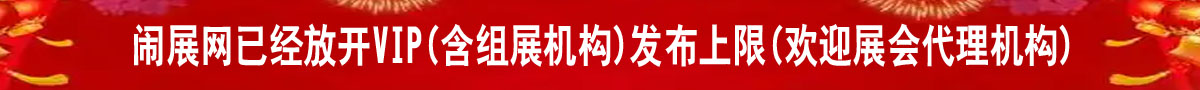Desktop (桌面)
The files are stored on the desktop foreasy access.
文件存储在桌面上以便轻松访问。
Dialog Box (对话框)
A dialog box popped up asking for mypassword.
一个对话框弹出来要求我输入密码。
Folder (文件夹)
Create a new folder foryour project documents.
为您的项目文档创建一个新文件夹。
Icon (图标)
Click on the icon to open the application.
点击图标以打开应用程序。
Menu (菜单)
Click on the "File" menu to saveyour document.
点击“文件”菜单以保存您的文档。
Shortcut (快捷方式)
You can create a shortcut to your favoriteprogram on the desktop.
您可以在桌面上为您最喜欢的程序创建一个快捷方式。
Tab (标签页)
Switch to the next tab to view the results.
切换到下一个标签页查看结果。
Sidebar (侧边栏)
The sidebar contains links to recentarticles.
侧边栏包含指向最近文章的链接。
Toolbar (工具栏)
The toolbar has buttons for commonfunctions.
工具栏上有常用功能的按钮。
Taskbar (任务栏)
The taskbar shows all the openapplications.
任务栏显示所有打开的应用程序。
Window (窗口)
Open a new window to compare the twodocuments.
打开一个新窗口以比较两个文档。